resolve
模块解析:该选项用于配置 Rspack 模块解析逻辑。
- 类型:
Object
resolve.alias
- 类型:
Record<string, false | string | (string | false)[]> - 默认值:
{}
路径别名,例如:
此时:
require("@/a")会尝试解析<root>/src/a。require("abc")会尝试解析<root>/src/abc。require("abc/file.js")不会命中匹配规则,它会尝试去解析node_modules/abc/files.js。
resolve.aliasFields
- Type:
string[] - Default:
['browser']
定义一个字段,例如 browser,以依照此规范进行解析。
resolve.browserField
- 类型:
boolean - 默认值:
true
是否按照 package-browser-filed-spec 规则解析。
等同于 enhanced-resolve 的 resolve.aliasFields = ["browser"]。
resolve.conditionNames
- 类型:
string[] - 默认值:
[]
与 node 的 conditionNames 相同,用于 package.json 中的 exports 和 imports 字段。
resolve.extensions
- 类型:
string[] - 默认值:
[".js", ".json", ".wasm"]
按照顺序解析模块,例如 require('./index'),会依次尝试解析 './index.js'、'./index.json'...
resolve.extensionAlias
- 类型:
Record<string, string[] | string> - 默认值:
{}
定义拓展名的别名,例如
在 require('./index.js') 时,会依次尝试解析 './index.ts', ./index.js。
resolve.fallback
- 类型:
Record<string, false | string> - 默认值:
{}
解析失败时的重定向。
resolve.mainFields
- 类型:
string[] - 默认值:
target为 web 时为["browser", "module", "main"]- 其他则为
["module", "main"]
尝试解析 package.json 中的字段,例如:
则 import value from 'lib' 的结果为 lib/es/index.js。
resolve.mainFiles
- 类型:
string[] - 默认值:
["index"]
解析目录时的文件名后缀,例如 require('./dir/') 会尝试解析 './dir/index'。
resolve.exportsFields
- 类型:
string[] - 默认值:
["exports"]
自定义 package.json 中的 exports 字段,例如:
则当配置为 ["testExports", "exports"] 时, import value from 'lib' 的结果为 lib/test.js。
resolve.modules
- 类型:
string[] - 默认值:
["node_modules"]
解析依赖时的目录名。
resolve.preferRelative
- 类型:
boolean - 默认值:
false
当开启时,require('file') 会首先寻找当前目录下的 ./file 文件,而不是 <modules>/file。
resolve.preferAbsolute
- Type:
boolean - Default:
false
在解析时,倾向使用与 resolve.roots 相关的绝对路径。
resolve.tsConfigPath
- 类型:
string | undefined - 默认值:
undefined
这个选项接受的是 tsconfig.json 的文件路径。在开启这个选项后, Rspack 会基于 tsconfig.json 中 的 paths 和 baseUrl 来寻找模块,其功能等同于 tsconfig-paths-webpack-plugin。
不支持 tsconfig.json#extends 字段。
resolve.tsConfig
- 类型:
object - 默认值:
undefined
resolve.tsConfig.configFile
- 类型:
string
这个选项接受的是 tsconfig.json 的文件路径。在开启这个选项后, Rspack 会基于 tsconfig.json 中 的 paths 和 baseUrl 来寻找模块,其功能等同于 tsconfig-paths-webpack-plugin。
resolve.tsConfig.references
- 类型:
string[] | "auto" | undefined - 默认值:
undefined
支持 tsconfig-paths-webpack-plugin 中定义的 tsconfig project references.
可以通过文件路径用于手动配置,或者使用 auto 用于自动读取 tsconfig.references 中的文件路径。
使用 undefined 将会关闭该功能。
resolve.fullySpecified
- 类型:
boolean - 默认值:
false
不再解析扩展名,不再解析 package.json 中的 mainFiles(但不会影响来自 mainFiles, browser, alias 的请求)。
resolve.restrictions
- Type:
string[] - Default:
[]
限制请求解析路径的解析限制列表。
resolve.roots
- Type:
string[] - Default:
[]
一个目录列表,用于解析服务器相对 URL(以'/'开头的 URL)。默认使用 context 配置选项。在非 Windows 系统上,这些请求首先作为绝对路径进行解析。
resolve.byDependency
- 类型:
Record<string, Resolve>.
依据模块类型自定义 Resolve 配置。